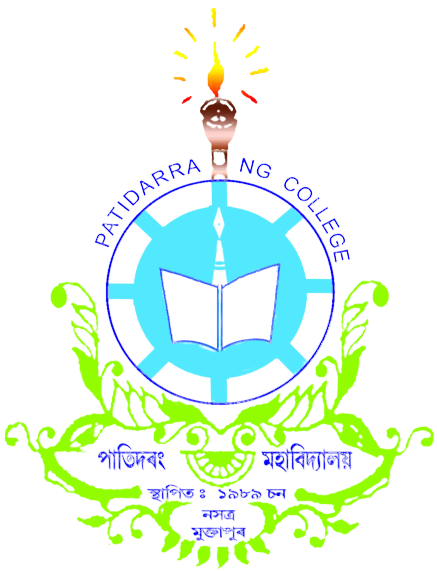ONLINE ADMISSION PORTAL
PATIDARRANG COLLEGE
Thoroughly review the instructions, then click on 'I have carefully read and agree to the instructions' to continue with the registration process.
Instructions:
Step 1 : Prior to completing the application form, please thoroughly read the Prospectus. The Prospectus can be accessed on the College website: https://patidarrangcollege.com/.
Step 2: Complete the application form on the SAMARTH Portal: https://assamadmission.samarth.ac.in and proceed to download the PDF version of the application form. Save and print the form for future reference during the admission process.
Step 3 : Access the Patidarrang College Admission Portal at https://patidarrangcollege.com/. From there, navigate to the "Student Login" section and follow the subsequent steps outlined below:
- Click on the "Register" button and proceed to register by providing the required information.
- One Contact Number and one e-mail can be used only once.
- Set your own password
- An OTP will be sent to your given contact number. Enter the OTP to verify and complete your registration.
- Once you have successfully registered, you can log in to the Patidarrang College Admission Portal at https://patidarrangcollege.com/ using your Contact Number and the provided password. Fill out the Application Form after logging in. Once you have completed the form and uploaded the necessary documents, submit the form. A PDF file will be generated as a final step.
Step 4 : On the day of offline admission, it is essential to bring a printed copy of the PDF file generated from both the SAMARTH Portal and the Patidarrang College Admission Portal.